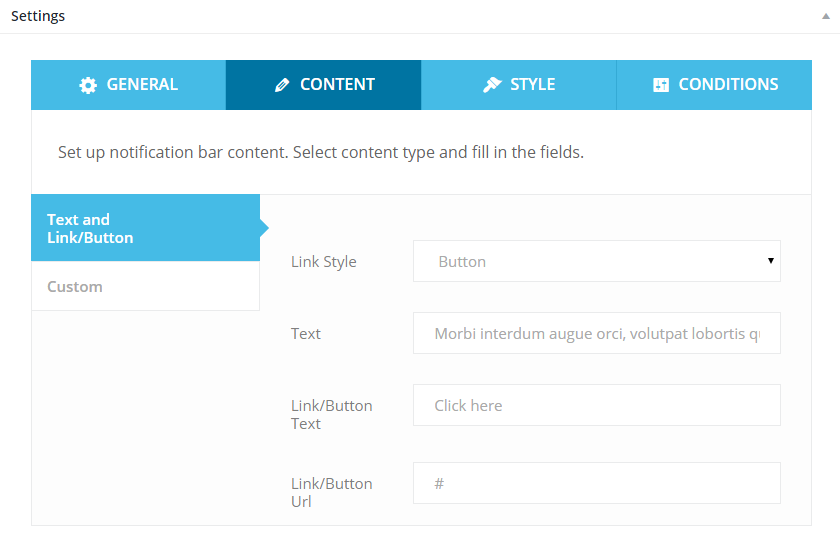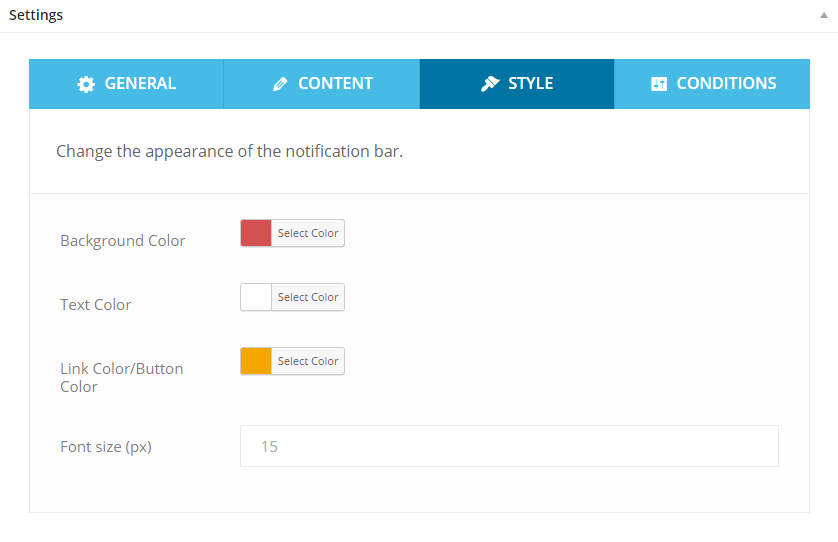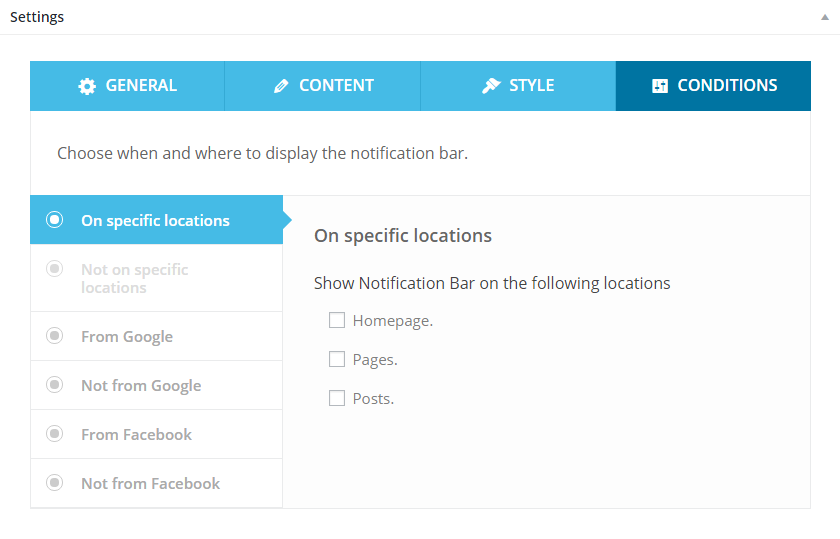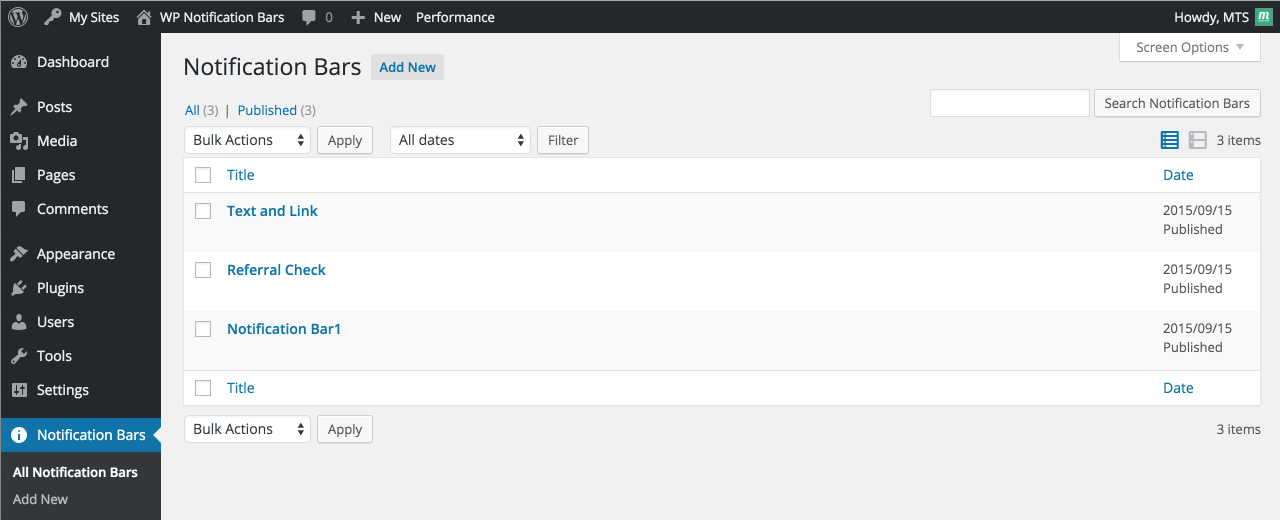Priskribo
WP Notification Bars is a custom notification and alert bar plugin for WordPress which is perfect for marketing promotions, alerts, increasing click throughs to other pages and so much more.
Why WP Notification Bars from MyThemeShop:
- Easy to Use
- Lightweight
- Create Unlimited Notification Bars
- Responsive
- Unlimited Colors
- Fixed or Absolute Position
- Add CTA Button
- Add Custom Code
- Control Font Size
- Show on HomePage / Posts / Pages
- Show only to Google Visitors
- Show only to Facebook Visitors
- Traduko preta
- 24/7/365 Support
Subteno
All support for this plugin is provided through our forums. If you have not registered yet, you can do so here for FREE
https://mythemeshop.com/#signup
If after checking our Free WordPress video tutorials here:
https://mythemeshop.com/wordpress-101/
&
https://community.mythemeshop.com/tutorials/category/2-free-video-tutorials/
If you are still stuck, please feel free to open a new thread, and a member of our support team will be happy to help.
Support link:
https://community.mythemeshop.com/forum/11-free-plugin-support/
Pritakso
If you like this plugin, then please leave us a good rating and review.
Consider following us on Google+, Twitter, and Facebook
Instalo
Tiu sekcio priskribas kiel instali la kromprogramon kaj ekfunkcii ĝin.
- Upload the
wp-notification-barfolder to the to the/wp-content/plugins/directory - Aktivigu la kromprogrameton tra la menuo ‘Kromprogrametoj’ en WordPress
- ‘Notification Bars’ Option will be available in Backend
- Create new Notification and relax!
OD
-
Plugin is not working
-
Please disable all plugins and check if backup is working properly. Then you can enable all plugins one by one to find out which plugin is conflicting with WP Rating plugin.
Pritaksoj
Kontribuantoj k. programistoj
“WP Notification Bars” estas liberkoda programo. La sekvaj homoj kontribuis al la kromprogramo.
Kontribuantoj“WP Notification Bars” has been translated into 2 locales. Thank you to the translators for their contributions.
Traduki “WP Notification Bars” en vian lingvon.
Ĉu interesita en programado?
Browse the code, check out the SVN repository, or subscribe to the development log by RSS.
Ŝanĝprotokolo
1.0.12
- Fixed: Post-specific “Select Notification Bar” option not working correctly in some cases
1.0.11
- Security improvements
1.0.9
- Security improvements
1.0.8
- More security improvements
1.0.7
- More security improvements
1.0.6
- Fixed security issues and hardened overall plugin security
- Fixed plugin locale in gettext calls
1.0.5
- Fixed styling issue of number input field
1.0.4
- Updated admin notices
1.0.3
- Changed admin notices
1.0.2
- Minor code improvements
- Checked compatibility with WordPress v4.9.5
1.0.1
- Added ability to choose notification bar on single post and page
- Added “Blog Homepage” location if static front page is chosen in Settings->Reading
- Referrer saved in session
- Allowed html in “Text and Link/Button” content type
1.0
- Official plugin release.